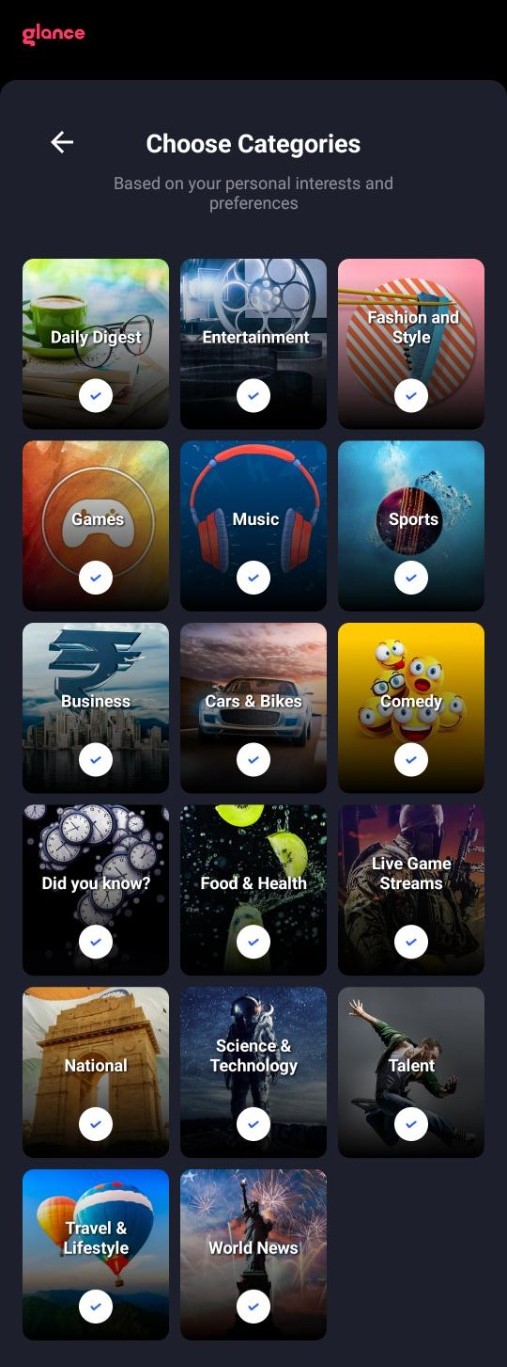Every time you wake up your Android lock screen, you enter a customized world of infotainment. You can browse through multiple categories and choose the ones that match your preferences. This way, the Glance android lock screen feature allows you to customize your feed according to your interests.
The customization of Glance feeds on your android lock screen works in two major ways. Categories and Languages.
- If you go to the Glance android lock screen settings, you’ll see these options. "Categories" is where you’ll be able to choose the topics you like on your feed. And the “Languages” is where you’ll get to select the languages you want your feed to be in.
- But the customization of the Glance android lock screen doesn’t end there. Because it is backed by AI and ML, Glance understands your preferences. And the more time you spend on the platform, the more fluidly and perfectly it understands your preferences.